Как сыграть 1 против 5 ботов в CS2 — настройка, команды и советы - блог
Blog
How to Play 1 vs 5 Bots in CS2
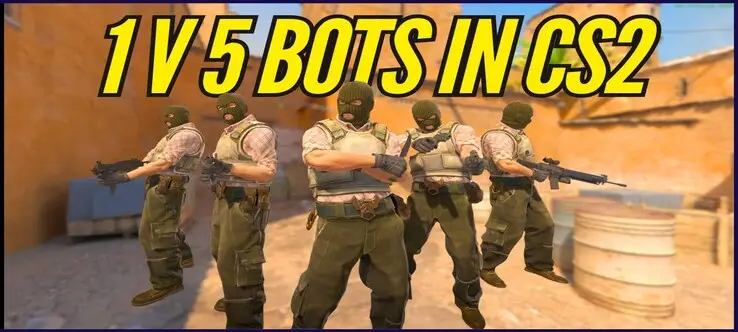
How to Play 1 vs 5 Bots in CS2
Want to improve your aim, reaction, and decision-making in unfair fights? In this guide, we’ll explain how to play 1 vs 5 bots in CS2, what commands to use, and how to turn this setup into real training before competitive matches.Why Play Against Bots
The 1v5 format is an ideal way to practice without matchmaking stress. It helps you improve your aim, timing, map understanding, and decision-making. This format suits both beginners and experienced players, as bots create controlled pressure that makes you react faster and play more precisely.
How to Start a Game with Bots via Menu
To play against bots, open the “Play” tab → “Practice with Bots”.
Choose a mode:
— Competitive — closest to real matchmaking.
— Casual — shorter rounds, easier economy.
— Deathmatch — shooting practice without waiting.
After that, set the difficulty: Easy, Medium, Hard, or Expert.
How to Add or Remove Bots via Console
If you want more control, open the console using the “~” key and enter the following commands:
bot_add_t — add a bot to the Terrorist side.
bot_add_ct — add a bot to the Counter-Terrorist side.
bot_kick — remove all bots.
bot_kick name — remove a specific bot by name.
If the console doesn’t open, enable it in the settings.
Setting Bot Difficulty
Use this command to set the difficulty level:
bot_difficulty 0–3
where 0 is easy and 3 is the hardest level.
Example: bot_difficulty 3
Additional Bot Control Commands
bot_knives_only 1 — only knives.
bot_pistols_only 1 — only pistols.
bot_snipers_only 1 — only AWP.
bot_all_weapons 1 — all weapons allowed.
bot_stop 1 — stop bots.
bot_dont_shoot 1 — disable shooting.
bot_place x y z — place a bot at a specific point on the map.
Automatic Difficulty Adjustment
To make training more dynamic, use:
bot_autodifficulty_threshold_high 10
bot_autodifficulty_threshold_low -10
The game will automatically adjust the difficulty depending on your performance.
How to Play 1 vs 5 Bots — Step-by-Step Guide
1. Disable team balance and team limits:
mp_autoteambalance 0; mp_limitteams 10; bot_kick
2. If you play as CT — add Terrorists:
bot_add_t; bot_add_t; bot_add_t; bot_add_t; bot_add_t
3. If you play as T — add CTs:
bot_add_ct; bot_add_ct; bot_add_ct; bot_add_ct; bot_add_ct
4. Set difficulty and weapons:
bot_difficulty 3; bot_all_weapons 1
5. Save the commands into a file practice_1v5.cfg and run it with exec practice_1v5.
Training Tips
— Practice 1v5 for 5–10 minutes before matches.
— Limit your weapons to pistols or AWP for better accuracy.
— Use bots to learn map positions and angles.
— Gradually increase the difficulty to build consistency.
FAQ
Can you play 1 vs 10 bots?
Yes. Use mp_autoteambalance 0 and mp_limitteams 10, then add as many bots as you want.Do I need to enable sv_cheats?
No, these commands work without sv_cheats.What if the difficulty changes don’t apply?
Restart the round with mp_restartgame 1.Does FPS drop with many bots?
Yes, with 10+ bots, FPS may drop on low-end PCs.Conclusion
The 1 vs 5 format is an excellent way to improve your reaction, timing, and confidence.
Combine different commands, increase the challenge, and improve your gameplay every day.
If you want more CS2 guides — visit CS2Case, where you can open cases, get rare skins, and upgrade your inventory!
Keywords: cs2 cases, cs2 skins, cs2 aim training, bot commands cs2, cs2 guide, cs2 1v5, open cs2 cases, cs2 drops